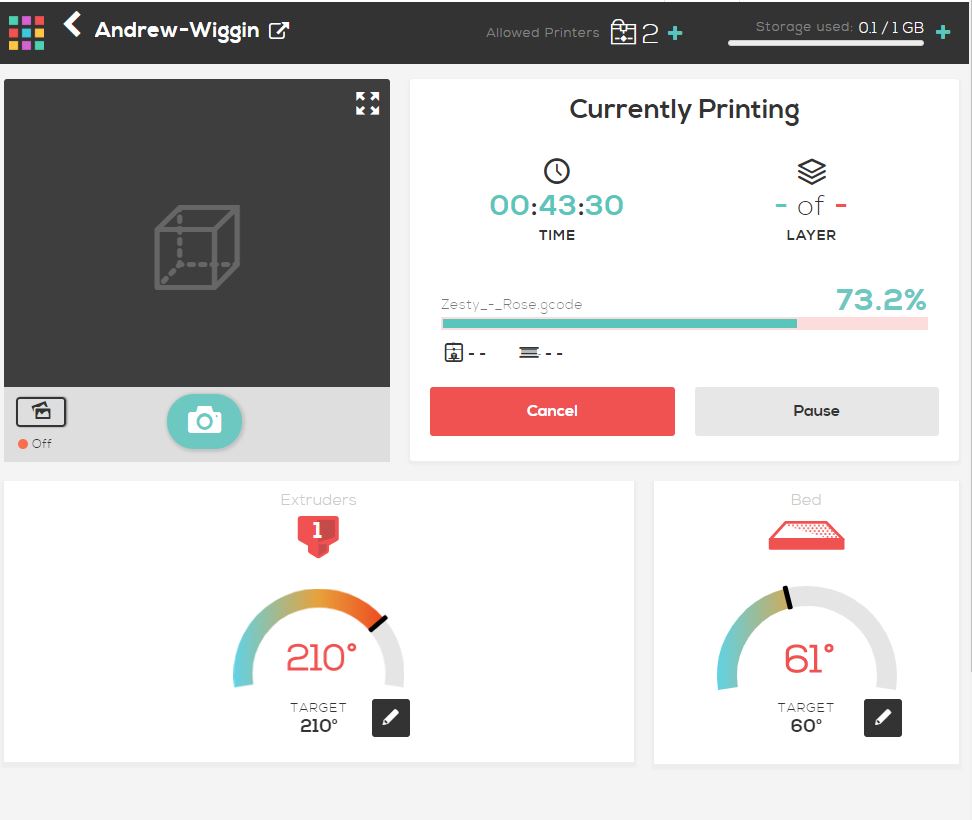Greetings! I am running 2 instances of OctoPrint on a spare Windows 10 laptop after following these awesome tutorials from Chris Riley…
Part 1: Octoprint On Windows - Print Farm Server - Chris’s Basement
Part 2: Octoprint on Windows - 2 - Adding Cameras - Chris’s Basement
…and it’s working great. I did have the issue with the box-id being the same and that caused it to “flap” between the 2 printers, but deleting the box-id file on the second one and restarting the service fixed that. However, I noticed that I no longer have the layer info showing, see pic below.
Any thoughts?
~Conan